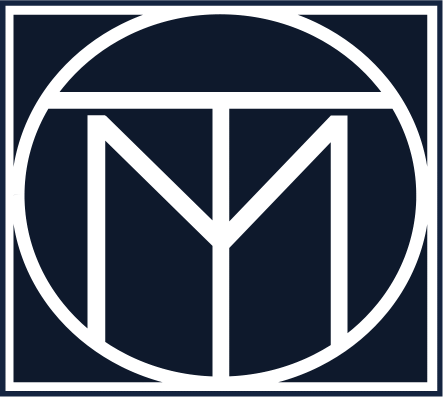- What is myTE Prof?
-
“myTE” is short for My Teaching Evaluation and myTE Prof is our newest, professional version of this exciting real-time evaluation platform.
myTE Prof is a versatile and powerful tool that enables clinical educators to generate evaluation opportunities in real time and learners to provide quick, effective, anonymized feedback. It is designed for the fast-paced, on-the-go encounter based teaching environment where clinical teaching often takes place. - What are the key features?
-
- A fast and secure way for learners to evaluate teaching with auto-generated QR codes
- Feedback is anonymized, collated, and only released when ≥4 evaluations are submitted
- Registered users have access to special features such as:
- a dynamic teaching portfolio
- a real-time evaluation dashboard
- CV-building capabilities
- Is there a video that will walk me through this?
- Yes, check out our introductory video in collaboration with Synthesia. If you prefer a pdf version, here is our step-by-step guide.
- Who are the creators of myTE Prof?
- Ready our story
- I forgot my password, how do I retrieve it?
- To reset your password, go to password reset.
- How secure is myTE Prof?
- myTEprof.com uses SSL encryption, the same encryption process as online banking. We take the security of your data seriously. We implement appropriate technical and organizational measures to protect your personal data against unauthorized or unlawful processing, accidental loss, destruction, or damage. However, please be aware that no security measures are perfect or impenetrable. We regularly review and update our data security processes.
- Who has access to my data?
- Only you have regular access to your data. myTE Prof developers may have temporary, limited access to data in the course of technical maintenance work. This access is tracked and logged, and governed by our internal processes and commitment to your privacy. See our privacy policy for more information.
- How do I let my learners know they can evaluate my teaching encounter?
- Once you register a new teaching encounter with myTE Prof, an email is automatically sent to your account email that includes details of your teaching encounter that you can either print out or forward to your learners.
- Can learners be identified?
-
myTE Prof recognizes the high importance of maintaining anonymity in a safe learning environment. myTE Prof has two measures of ensuring this.
First, learners can evaluate anonymously by choosing "Evaluate Anonymously" on the home page.
Secondly, once received, evaluations are collated and only released if there are at least four. This is of a similar or higher standard than many currently used institutional evaluation methods.
- Why don't I see my evaluations?
- Evaluations are only released if there are at least four per encounter topic.
- What if I only have 1-2 students at my learning encounters?
- You can collate evaluations by using the same "Topic" name. For example, if teaching "lumbar puncture" with 1-2 learners, by labelling all your "lumbar puncture" teaching with the same title, myTE Prof can group topics with the same name. This will allow you to collate all your "lumbar puncture" teaching to reach ≥4 evaluations. This can be done with any teaching encounter. Popular examples include "ER shift" or "Ambulatory clinic".
- Can I review my evaluations using other criteria?
- Yes, you can group talks based on any of the criteria you used to create your talk, i.e. Date, Duration, Skill Set, Number of Learners, Education Level or Location. The "Group by" dropdown menu is found at the top of the "Portfolio" page.
- Can I email my evaluations to myself/others?
- Yes. Go to the "Portfolio" page and review your teaching encounters. Choose "View summary" to summarize all within the current date range filter, or choose a "Group by" option other than Date. Click a row in the table to see the summarized results. On the Evaluation Results page, click "Send this report to my email" (top right). This button is only available when there are at least 4 respondents. These results will be sent to your account email address and can be printed from your email or forwarded to others.
- I have forgotten my numeric code for my teaching encounter. Where can I find it?
- You can find all of your teaching encounters on the "Portfolio" page. The "Encounter ID" is the number you want.
- I still have questions about myTE Prof and I need to speak with someone. Who can I reach out to?
- If this is a technical issue, please contact help@myteprof.com. For any other enquiries, please contact admin@myteprof.com.